I was going through some of my old code during a backup process, and I stumbled across this mostly complete help desk application I wrote about 13 years ago. Maybe someone can get some use out of it?
This app began life as most of my code does, to solve one of my own problems. In this case, I needed a way to track client requests, as well as have a place to store useful information. Internet connectivity was not as widespread back then, so it needed to be somewhat portable.
There are two main “modules” for HelpTrax: Case Management and Knowledgebase. Both of these are self explanatory. I’m releasing the source code here as well, so other folks might get some benefit, or maybe even learn what not to do.
There is code in the project to send email, but it is currently disabled. As I recall, there was some issue that I couldn’t resolve with emailing, and I never got around to fixing it. So, if you have some insight, give it a shot.
Features
- Client info maintenance
- Technician maintenance
- Basic Reporting
- Knowledgebase
- Case ticketing and management
Items and concepts demonstrated
- Multiple Document Interface (MDI)
- Custom title bars for windows
- Database operations (read/write/search)
- Reading/writing from a text file
- Opening files with default apps
- Logging and debugging
- Working with a grid
Screenshots
Create New Case
This is a picture of the Create a New Case screen, where you build the initial case record for an incoming call.
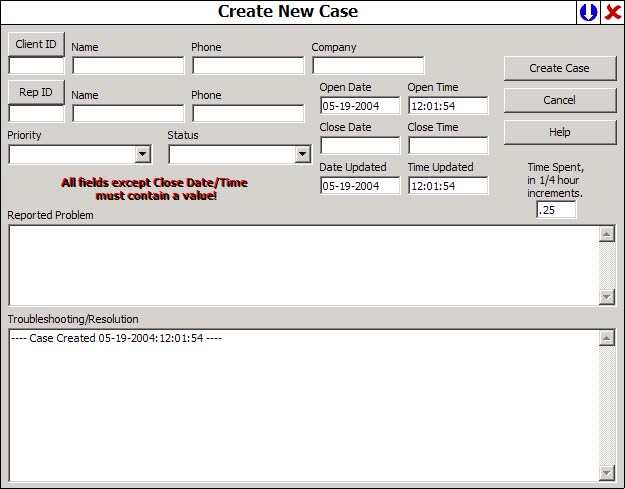
Case Editor
This is the case editor. At the top of the window, you get a list of cases, and after you select one from the list, the fields below become populated. Once you have a case selected, update it as needed. Note the use of color-coded fields in the grid for Priority.
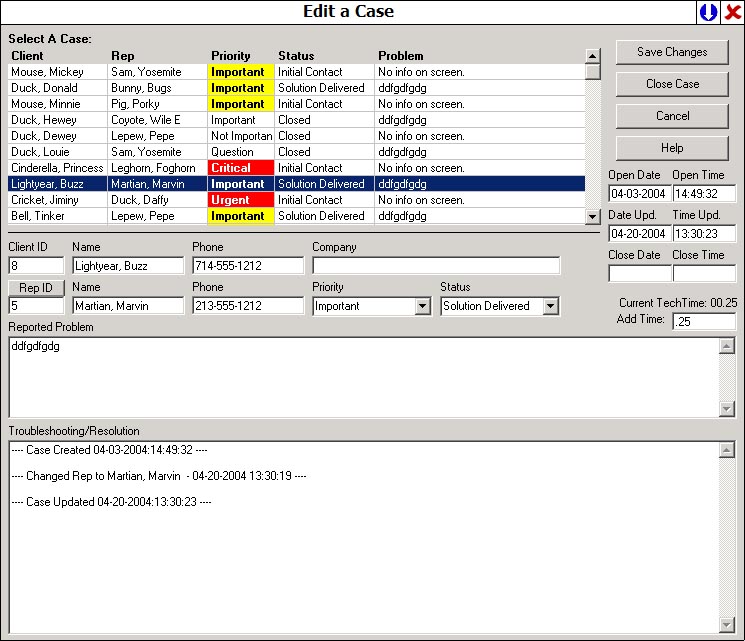
Knowledgebase
The knowledgebase is supposed to be a place where you can store canned responses, processes, and other items that will help you resolve cases. The list of available articles is at the top of the window, and a preview is at the bottom. Clicking the link on the right side of the window will open the article in your default browser.
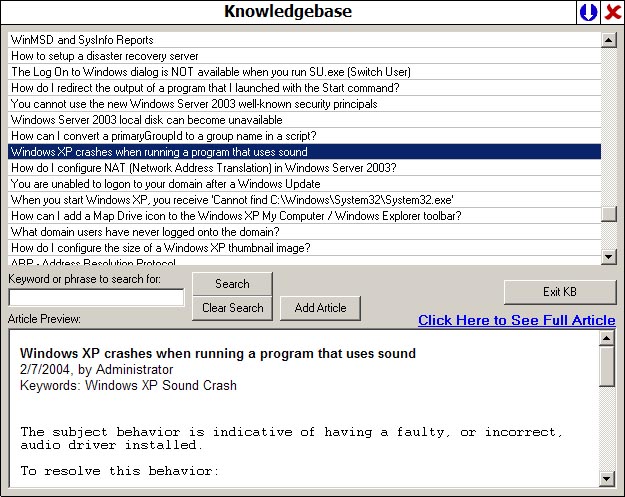
Maintenance Area
In the maintenance screen, you can add/change/delete both clients and technical representatives. Clients are shown at the top, while your tech reps are at the bottom. Simply select an existing person to update, or use the Add New button to add a new person.
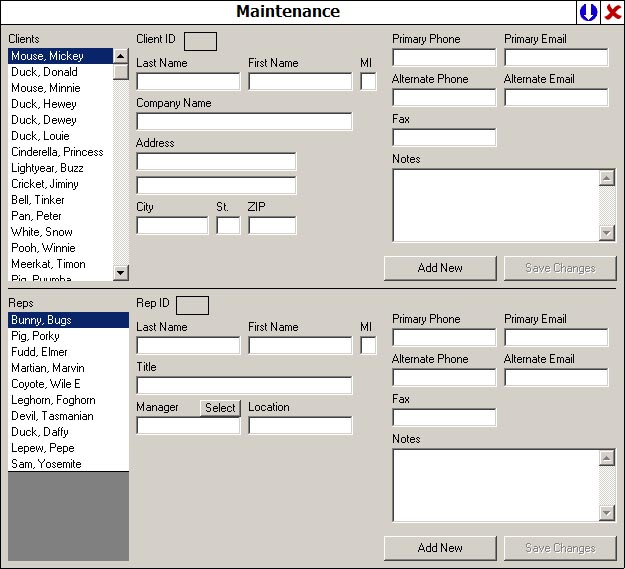
Reporting
The reporting is very basic. I wrote this stuff a long time ago, and it shows. Each of the reports simply spits out an HTML file in your default browser, summarizing the requested information.
Maybe I should start updating this software, possibly add some pretty graphs and charts?
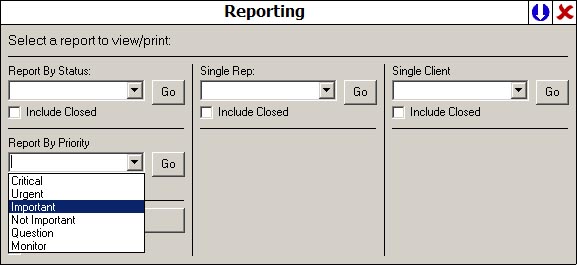
Settings
The only setting read from disk is the location of the database. All the rest of the information is pulled from a table in the database, and can be updated on this screen.
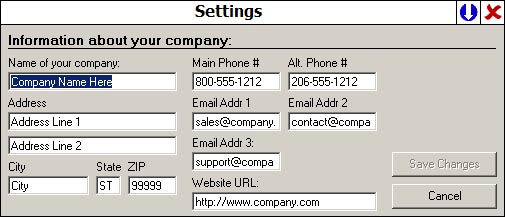
Attachments
| File | Uploaded | Size |
|---|---|---|
| 389-20171229-121406-HelpTrax.zip | 12/29/2017 12:14:06 PM | 404346 |
