Way back in the days of yore, about thirteen years ago, I decided I needed a central repository for all my random bits of code. Not having the dollars at the time, I decided to build my own code repository.
This was before the time of now well-known repos such as GitHub and the like, so I was using a simple file system based method of storing my code. Being fresh into database programming, I figured it would be a simple matter to store my code in an Access database, so it would be searchable, etc.
I was strolling through another VB-related site, and I actually found the submission of an early version of the code library. I have attached the zip file of the project to this post. Commenting is a bit sparse inside the project; I was still learning the virtues of documentation back then. Sorry about that.
Features
- Code is organized by category
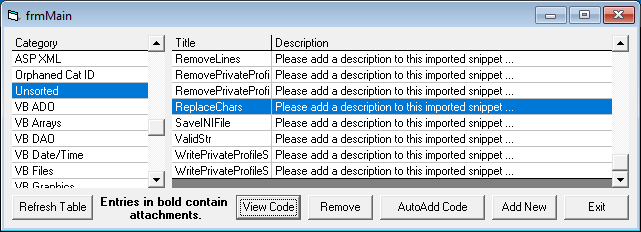
- Easy addition of single code entries
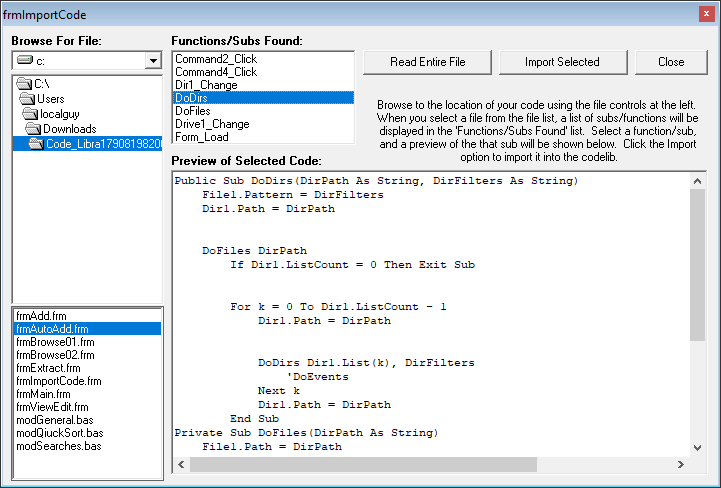
- Editing of existing entries
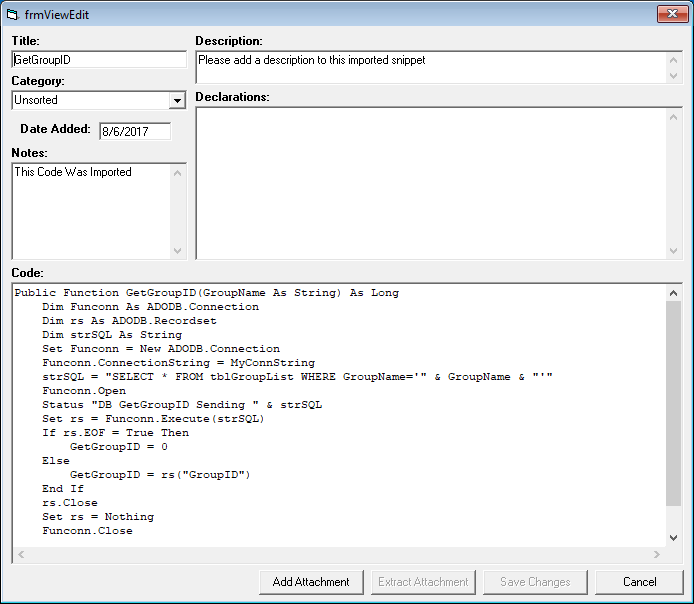
- Auto-add of code. I was really proud of this! It scans the selected drive for Visual Basic files, and allows you to add individual or all items to the library.
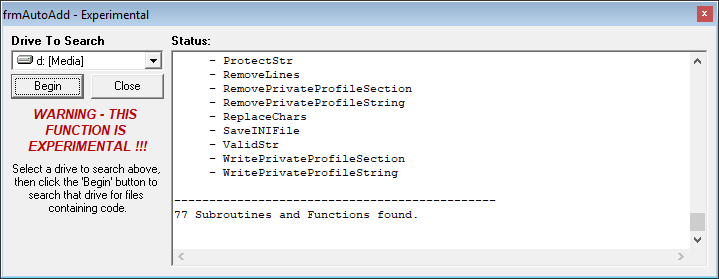
I actually used a newer version of this (which I can’t find at the moment!) for quite a while. I was able to pop this up in the IDE on my Windows 10 workstation with no problem. It runs equally well in the IDE and as a compiled program.
The project demonstrates:
- drive/directory/file dialogs
- recurse directories
- file system processing
- sequential file reading
- read and writing from an MS Access database
- string handling functions
If there is any interest, I wouldn’t mind doing some updates to this. It will be free, as always.
