For IT folks, the mentioning the “P” word brings visions of long, drawn-out lists of things to be done, usually enforced by someone who barely knows how to power on their computer. There are even those of us who deny the project-management aspect of information technology. Don’t think of it as just a task list. Think of it is a way to help keep you organized and getting things done.
Being a technology professional requires you build projects and tasks lists almost every day. Most of you don’t even realize it, but you are building task lists all the time. You don’t have to use a project management package like MS Project, WorkPLAN, SAP, or KanBan. You could use a simple notepad and a pencil. I myself use a simple bulleted list built in notepad.
The format of the list takes this format:
- Project name
- Major milestone #1
- Task #1
- Subtask
- Subtask
- Subtask
- Task #2
- Subtask
- Subtask
- Subtask
- Task #1
- Major milestone #2
- Task #1
- Subtask
- Subtask
- Subtask
- Task #2
- Subtask
- Subtask
- Subtask
- Task #1
- Major milestone #1
By using this format, I have helped myself to visualize the overall goals that will lead to completion of the project. Each goal, or milestone, has a list of tasks that have to be completed to reach the milestone. Following on to that, each task can have sub-tasks attached to it. As a project fills out with milestone, tasks, and subtasks, it starts to resemble a tree, with upper levels supported by lower levels.
Here is another way of looking at it:
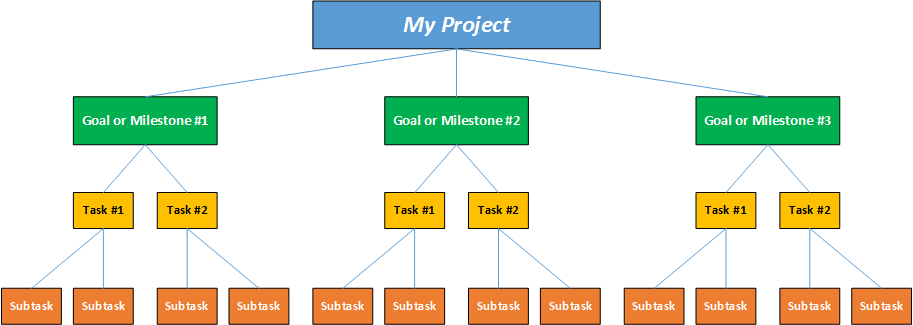
Represented in this manner, you can easily see that each “level” is built upon the level below it. By utilizing a bulleted list, we have an easy way to work with this data.
A short example would be a weekly computer maintenance project. This would be a repeating project that has a deadline of every Friday.
- Weekly Preventive Maintenance
- Security Update
- Antivirus/malware definition updates
- Antivirus/malware definition updates
- Perform Antivirus/malware scans
- Clean Services
- Close and disable unnecessary applications, services, drivers
- Free resources
- Uninstall all unused or expired trial software
- Delete old system restore points
- Backups
- Cleanup/backup all user data to other media
- Backup the registry
- Create a system image (Acronis, Ghost, WinBackup)
- Disk Health
- Empty Recycle Bin
- Perform Disk Cleanup
- Full disk defragmentation on all hard drives
- Security Update
One of the good points of using this format is that it is easy to expand upon. Another (more in depth) example of a project would be the building of a computer:
- Build a Computer
- Purchase parts
- Determine Role
- Research Pricing
- Make Purchase
- Receive Parts
- Assemble Parts
- Perform inventory to ensure all requested parts are available
- Assemble Case
- Install System Board
- Install Power Supply
- Install Storage
- Install Expansion cards
- Install Operating System
- System Configuration
- Antivirus/malware
- Specialized hardware drivers
- Printers
- NICs, sound cards, video cards, specialty cards
- OS feature configuration
- OS Updates
- OS Maintenance (defrag, etc)
- Application Software
- Install all user requested applications
- Ensure proper functioning of applications
- Final testing
- Functionality and integration testing
- Inventory against original request.
- Test with external systems such as local servers, workstations, printers
- Release to customer
- User accepts system as complete and functional to purpose intended
Now keep in mind, neither of these “projects” is complete, and could be tweaked a little more. The idea of this example projects is to serve as a “template” for future projects. Using a standard format like this will help you to produce repeatable results across many projects, simply by referencing the same project template for each one. It would be a simple matter, if you are so inclined and talented, to transform this format in to a web-based format for access from anywhere.
Yes, this is just a simple method of keeping my own projects on track, but it has helped me tremendously for small and “informal” projects, such as builds or deployments. For larger projects, this method doesn’t scale well, but multiple documents in this format could possibly fit the bill. Most likely though, and I would recommend that you use a purpose-built package for the bigger jobs.
What do you use to manage your day-to-day tasks and projects? How do you track your time?
