I’ve been using Bing quite a bit lately, and I really like some of the backgrounds that they use on the main page. The really cool thing is that the background changes daily!
And if you really like the image being presented, you can easily save it to your own desktop.
Open Bing.com. In the top right part of the screen, click on Country.
Now in the country listings, click United States (English).
Now go towards the bottom right corner and click on the arrows to see wallpapers from previous dates.
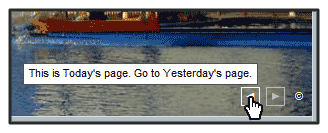
To save them to your desktop, right on the image and click on Save Background As.
Firefox users can do so through Tools > Page Info > Media.
