Most commercial software products have popup menus (also known as context menus) as they can make the application more user-friendly and powerful.
When you right click on windows desktop, a popup menu appears. Visual Basic 6.0 provides a Popup menu method that you can use in your program to show the popup menu on the form’s surface.
To use the Popup menu method, you first need to create a menu. For example, create a menu with the name “View”. See the example given below.
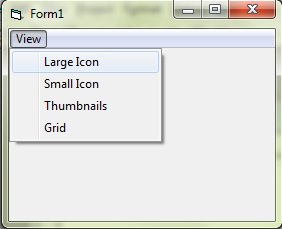
The PopupMenu method
Syntax
PopupMenu Menu, [Flags], [X], [Y], [DefaultMenu]
Note: Arguments in [ ] brackets are optional.
Now write the following code in the form’s MouseDown event to invoke the popup menu.
Private Sub Form_MouseDown(Button As Integer, Shift As Integer, X As Single, Y As Single)
If Button = vbRightButton Then
PopupMenu mnuView 'PopupMenu is a method
End If
End Sub
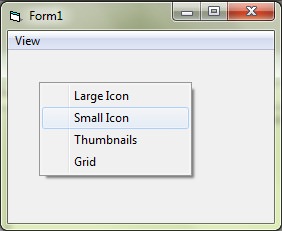
If you need only the popup menu but not the menu bar, set the Visible property of the menu control to False in design time.
