Columbia does one thing: ping hosts. It does it well, and the bonus is that you can ping groups of hosts all at once.
What you see
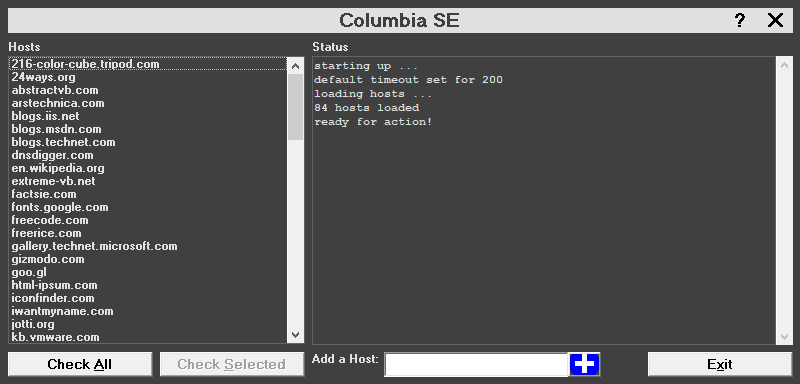
Host list
The left side of the window shows the list of hosts that have been saved. I’ve included a sample list of 80+ hosts for you to test with.
Status display
The right side of the window displays the current status of the program. This textbox keeps a transcript of the “thought processes” that are going on in this session. As you navigate through the program and perform tasks, this box will update to show what is going on.
How to use it
Check all hosts
Click the Check All button to begin a check against each host in the hosts list for connectivity.
Check a single host
Single-click on a host in the list, and the Check Selected will become available, allowing you to determine connectivity to that host only.
Add/Remove hosts
At the bottom of the window, you’ll note a text field labeled Add a Host. Simply enter a name in this field, and click the big blue + button to the right of the field, and your host will be added to the list.
To remove a host from the list, double-click the host name in the hosts list.
In either case, any changes will be automatically saved for your next session.
Help and exiting the program
To exit the program, click the Exit button at the lower right, or the big X at the upper right.
Also in the upper right corner, you’ll notice a question mark. Click on this will open your default browser to the Columbia category on this site, where you’ll be able to find useful information like this post.
There is also a set of forums for Columbia in the forums section.
Limitations in this version
Since this first version is pretty much a trial, mainly to measure interest, there are some limitations.
- There is only one list. The list.
- No output other than what is on the screen.
- No cloud integration
- No configurable options
- Only ICMP Echo requests
- ICMP timeout hard set to 100ms
Things you should know about this version
This SE version only utilizes ICMP Echo requests to test connectivity to remote hosts. If a firewall of any sort blocks ICMP echo requests (Ping), you get the “host not responding” message for that host.
For this SE version of the program, you are able to check up to 16,000 hosts for connectivity. I wouldn’t recommend adding 16,000 hosts to the list, though. Keep in mind that although this program is quick in determining responses, the more hosts you add, the slower it will run.
License
Columbia SE is free for commercial and private use. Even though it is closed source, I have no problem with anyone using it.
Other Legal Stuff
This software is covered under the Terms and Disclaimer of this site.
Basically, if you use this program, you do it at your own risk. I am not responsible for any loss of information or service due to use or misuse of this program. Nor do I guarantee it for fitness of a particular purpose.
Special Instructions
In the interest of your safety, don’t try to find or download a crack or hack of this or any of my other software. There are no hidden features, unlockable items, time limits, or anything other functionality that is revealed by hacking or cracking this software. Don’t come to me for help or blame if you went to some random warez site and download a hack/crack/patch expecting something new and ended up with a trashed machine. That’s your own fault.
