During the installation of Veeam Backup and Replication (VBR), you may run into a puzzling error, “Failed to invoke PowerShell query SCVMM components are not installed.” Luckily, an easy fix.
While setting up VBR, the first thing that you have to do is attach to your virtualization infrastructure. In my case, this is Hyper-V. We use System Center Virtual Machine Manager (SCVMM) to manage our clusters, so as normal, I attempted to add the SCVMM server to Veeam. At first, things seemed normal, and I was presented with this status message:
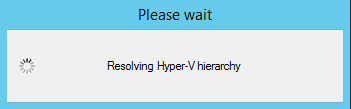
No big deal, right? After a few moments, I was presented with this puzzling error:
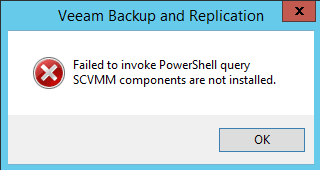
This was puzzling to me in that I was attaching to the SCVMM server, and I know the PowerShell components are installed there; I use them, on that server, all the time. So I RDP over to the SCVMM server to verify, and sure enough, they are installed and functional.
Then I got to thinking, maybe Veeam needs the components installed locally? Sure, why not. So back to the Veeam server, and I install the SCVMM console on it.
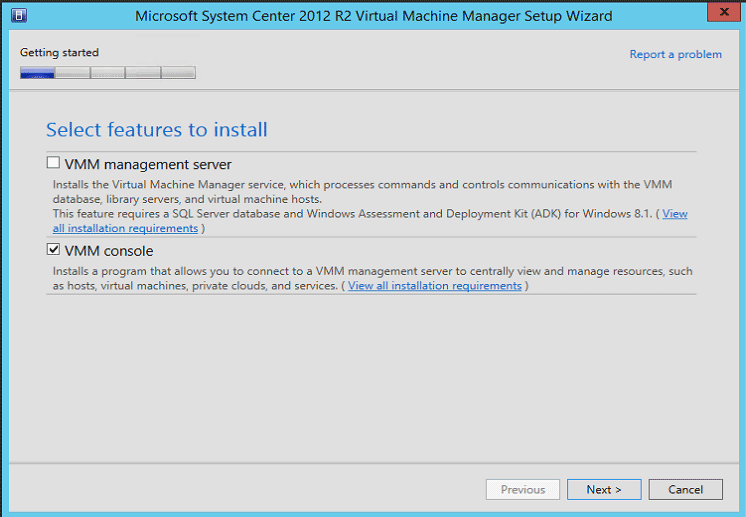
And that is all there is too it. I was able to step through the Veeam Backup & Replication installation process with no further issues. I suppose that you could just install the PowerShell snapin for SCVMM, but why not put the whole console there as well? Think of it as an alternat admin point if your main SCVMM box goes down. If you’re like me, you’re replicating your Veeam server to the disaster recover site as well, so if your primary goes down, you can fire up the replica and have both tools ready to go.
